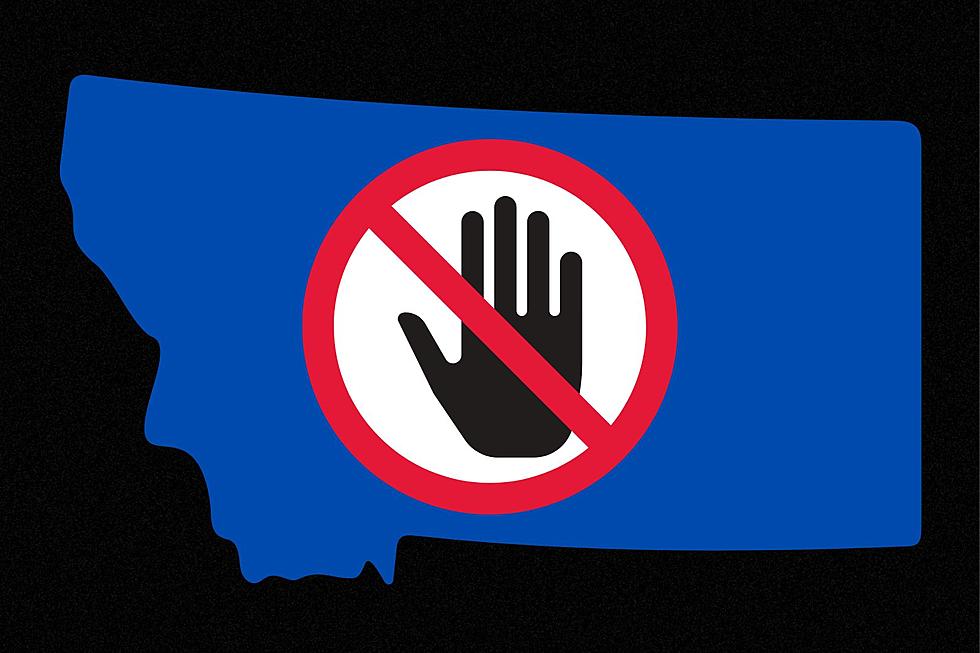Look At The Cool Stuff You Can Do With Google
MOUNTAIN VIEW, CA - AUGUST 24: Google launches it's own version of instant messaging with Google Talk on August 24, 2005 in Mountain View, California. With Google talk users wil be able to make long distance phone calls using their computer as well as instant messaging and can be used on windows based computers. (Photo by David Paul Morris/Getty Images)
Google is a lot more than just a search engine to help you find a good apple pie recipe or how to stain a deck. There is other really cool stuff Google can do that will make you a perceived expert in any field you choose. Here are a few of my favorites that help me find stuff fast.
Cool Google Tricks and Tips
- Google Calculator: Yes, you can add and subtract in the Google search bar. For example: If you type 2+2 in the search bar and press return and it will give you the result 4. But what if you have a logarithmic equation? Just type it in the search bar – Google can do that too.
- Find Movies: Looking for a good movie? Just type movies or film in the Google search bar followed by the zip code. (Movies 59715)
- Site Search: I can restrict my searches to certain sites. Suppose I only want to search for Bozeman Chronicle stories about Bobcat Football. Type ‘site:bozemandailychronicle.com MSU bobcat football.’
- Conversions: I see these bank clocks with both centigrade and Fahrenheit temperatures. Usually I’m past before F shows up. When I get to my destination I can type, 20 C in F, in the search bar and Google will tell me its 68 degrees out.
- Time Zones: Many of us have friends around the world. I’m writing this article at noon. If I want to know the current time in Tokyo, Japan I just type ‘time in tokyo japan’ and Google tells me the time there is 3:00 AM the following day. I might want to wait a few hours before calling anyone there.
- Airline Flights: If you know the flight number just type that number into the Google search bar and it will give you the current status of that flight.
- Weather: Finding your local weather is quick and easy with Google just type the city name and state followed by forecast. (Bozeman Montana forecast). It will give you current temp, weekly forecast with precipitation and wind.
- Public Data: This is a quick way to find things like population or unemployment rates for cities, states or the nation. Just type ‘unemployment rate Bozeman Montana’ and you will get an unemployment rate of 3.1% for Bozeman.
- Package Tracking: No need to go the USPS, FedEx or UPS website to track your package. Just type the tracking number into the Google search bar and find your package quickly.
- Definitions: Writing a daily blog is a challenge to not use the wrong word when making my point. If I have a fear that I might be using a word incorrectly, I can get Google help. I just type ‘define:’ with a colon before the term I am looking for. For example, typing define: conjecture will give me the correct definition of the word.
- Just For Fun: If you type, “do a barrel roll” in the Google search bar it will rotate the search page 360 degrees. If you type “tilt” the page will tilt slightly to the right.
Some Final Thoughts
These are just a few of the cool things you can do in the Google search bar. It can do language translation too. If you wanted to know the English translation for the French word “pomme.” Just type, “translate pomme to English” in the search bar and see what you get. What are your favorite Google tips?
More From KMMS-KPRK 1450 AM